how to print on the Konica Minolta Printer
This tutorial is going to show you how to print on the Konica-Minolta Printer. After you press print in an application...
0
Working order

FIRST: Choose papersize and papertray on your computer and press print.
SECOND: Pay for the prints (and selfchosen paper).
FINALIZE the process on the small screen attached to the Konica Minolta.
If you use other paper then the printers preloaded paper skip step 4 + 5.
1
Printer and the paper size.
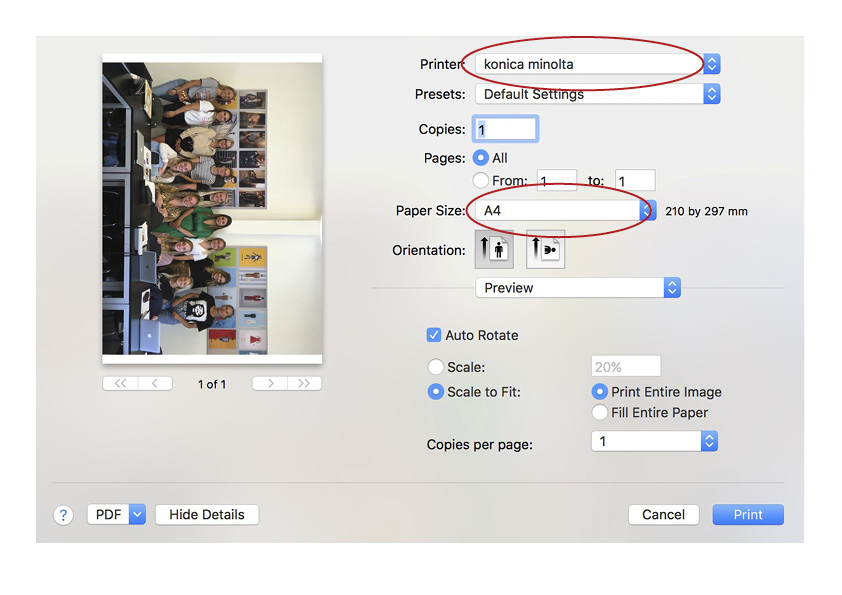
Choose the Konica Minolta printer and the paper size.
2
Fiery features
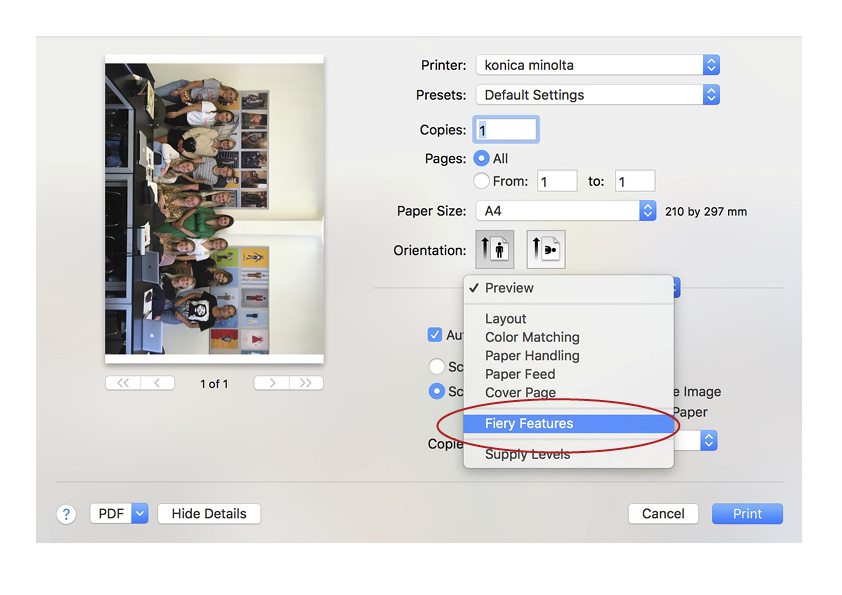
Find the Fiery features.
3
Full properties
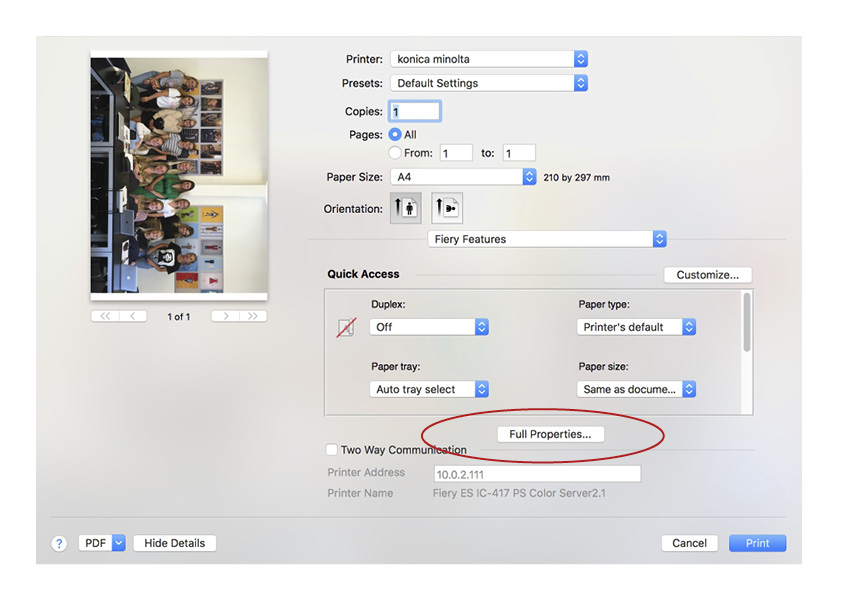
Find the Full properties
4
Tray 1 for A3 paper
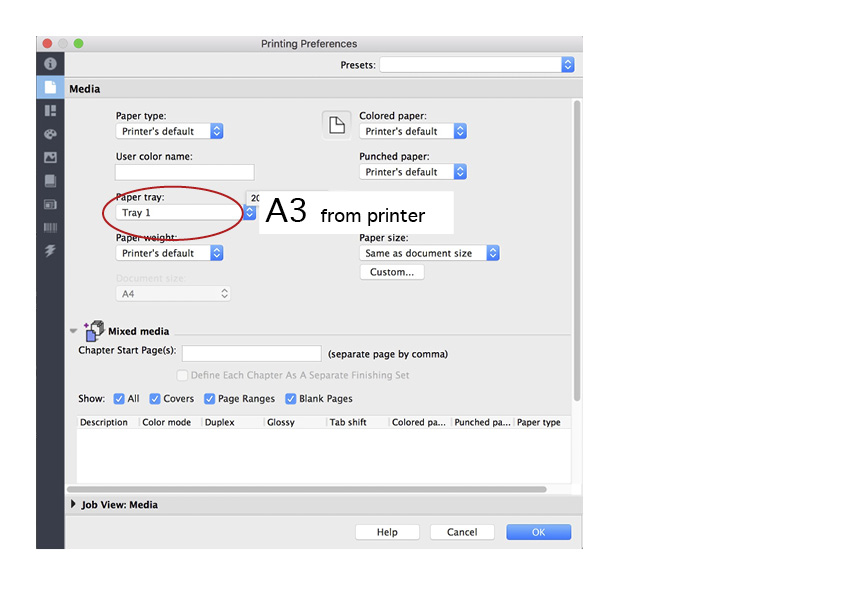
Tray 1 for A3 paper preloaded in the printer.
5
Tray 2 for A4 paper
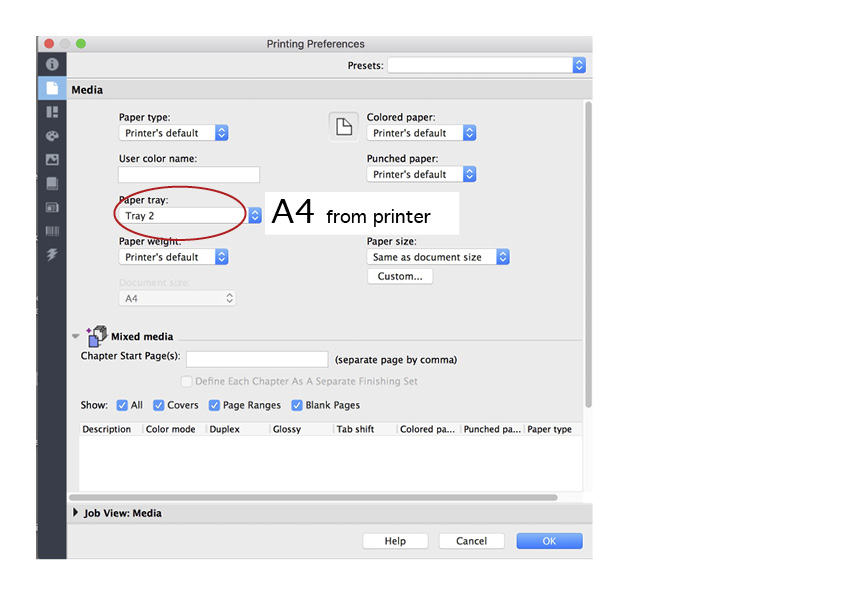
Tray 2 for A4 paper preloaded in the printer.
6
For other papers choose bypass tray.
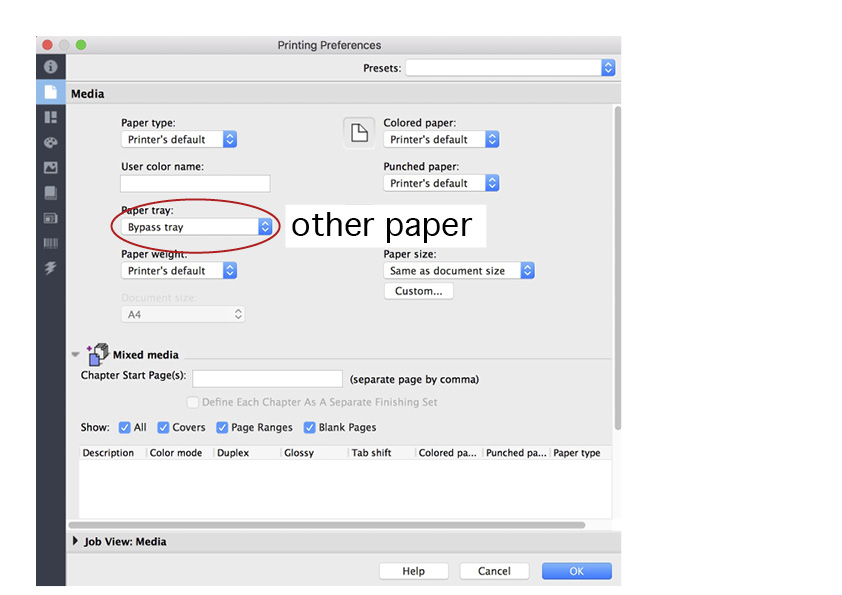
For other papers choose bypass tray.
7
Choose Printer Settings
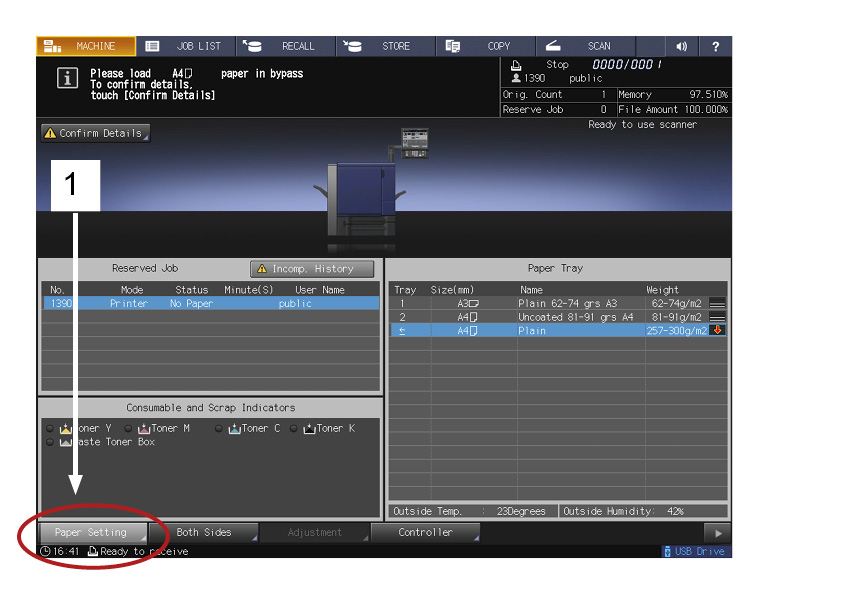
On the Konica Minolta choose paper setting.
8
Choose recall
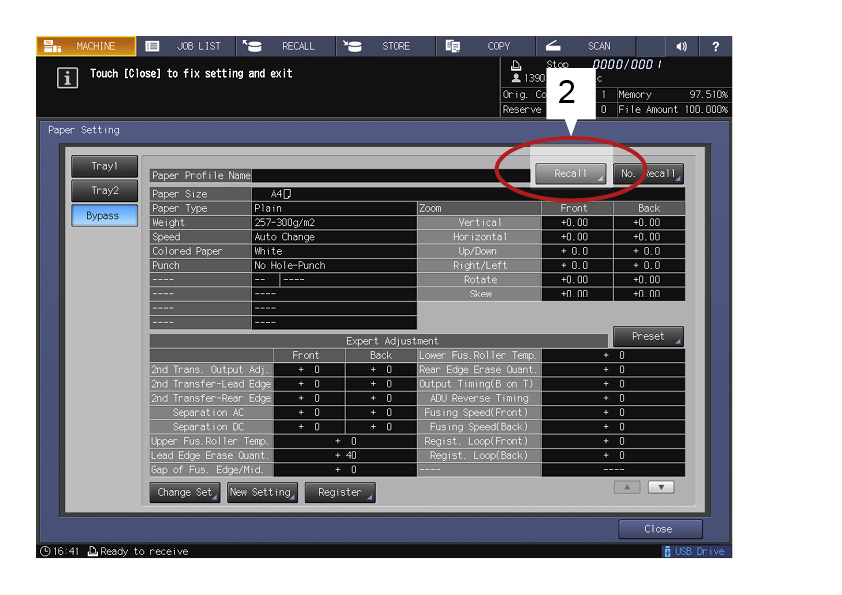
Choose recall
9
Choose your papersetting
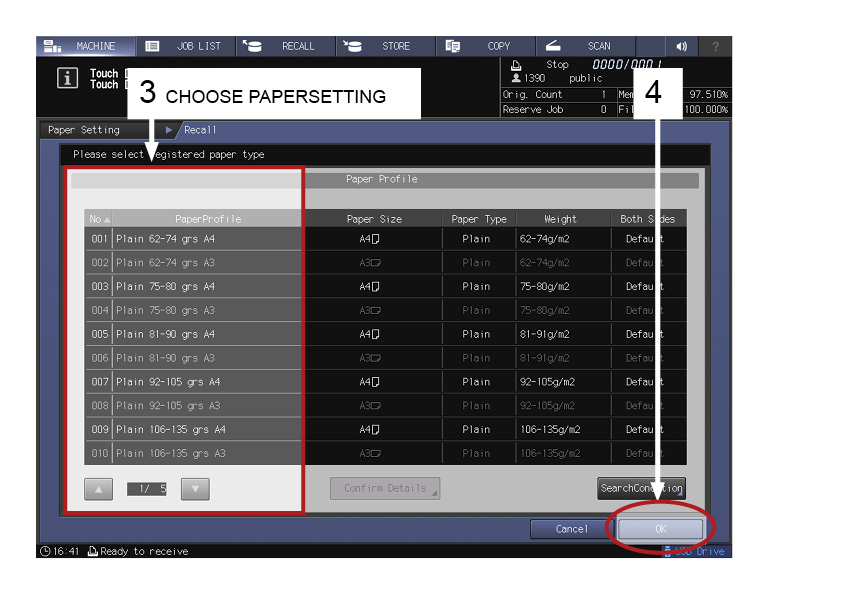
Choose your papersetting
10
Close and push the start (blue) button
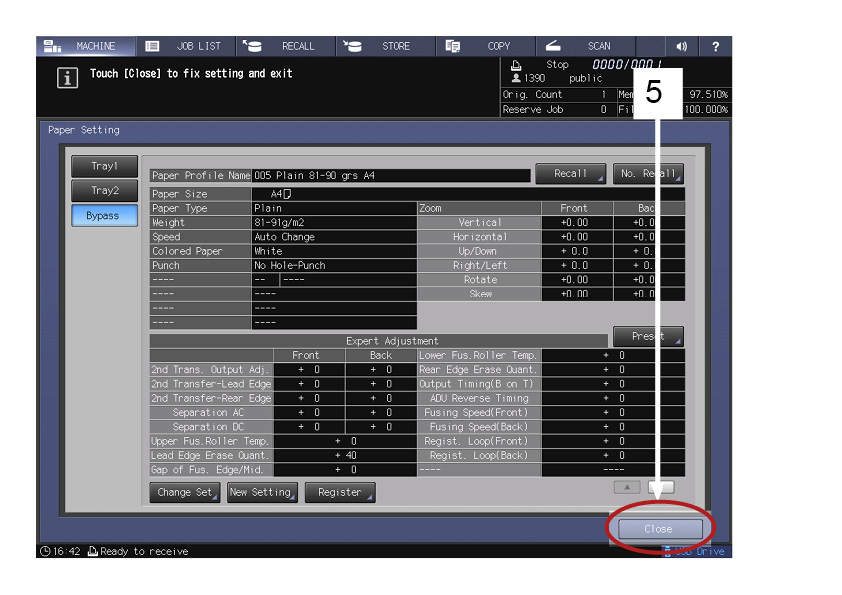
Close and push the start (blue) button